EDIS allows users to bulk download all circuits, edit the details and then upload the changes; part of this feature includes the addition of suffixes and prefixes for circuit designations. Which allows users to easily add a suffix or prefix text in order to easily identify circuits using these this text.
After reading this document you should be able to:
- Download the circuit details
- Edit circuit details including adding prefixes and suffixes in a pre-fix/suffix
- Uploading the updated changes
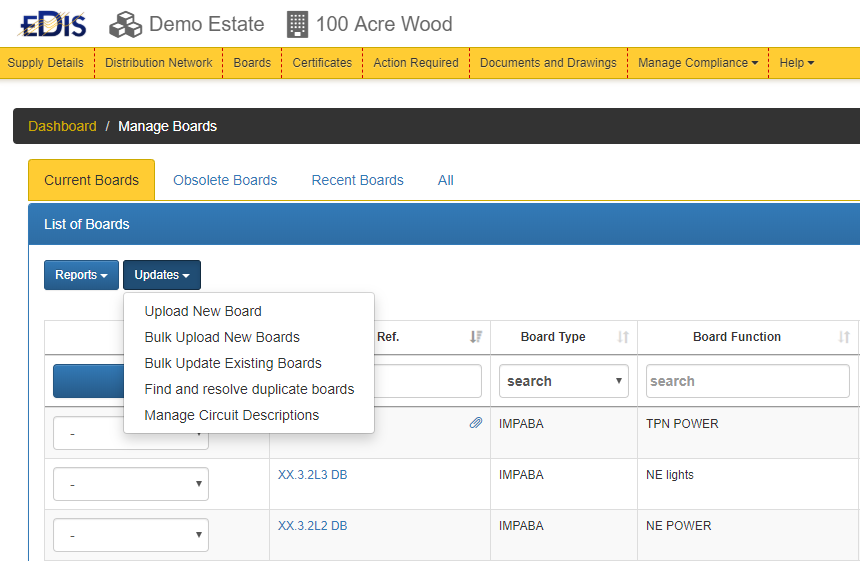
1 Download the data
From the manage boards page, select the click the Update button then select the Manage Circuit Descriptions option.
The circuits can be downloaded by clicking the Download button:
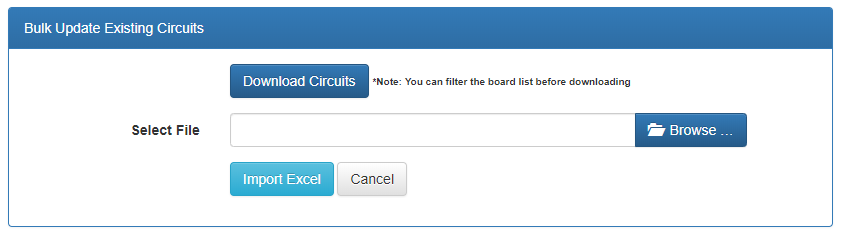
2 Edit the Excel sheet
After downloading the Excel sheet the data in the cells can be edited. Only certain fields can be edited
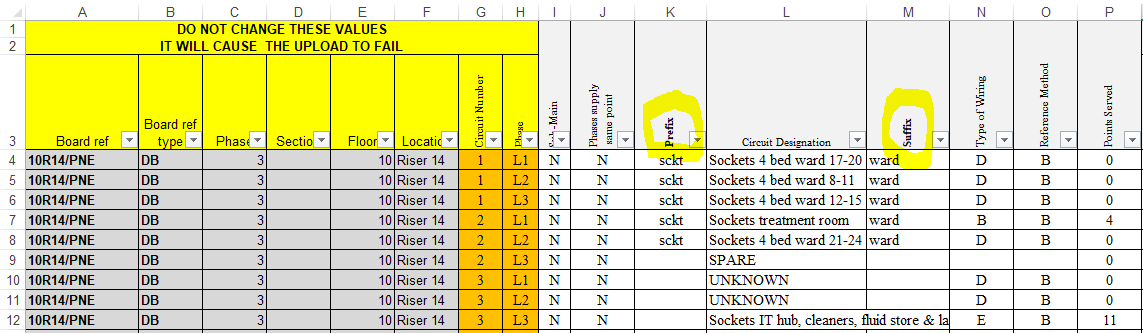
3 Adding Suffices and Prefixes
If the circuit designation has a prefix or suffix in square brackets, the prefix/suffix will be downloaded into a separate column in the Excel sheet.
If text is added to the Prefix/Suffix column in the Excel sheet and uploaded the resulting prefix/suffix will be shown in the circuit designation in square brackets, i.e [.some circuit designation]. The screen shot below shows how the prefix and suffix will be displayed in the distribution board schedule.
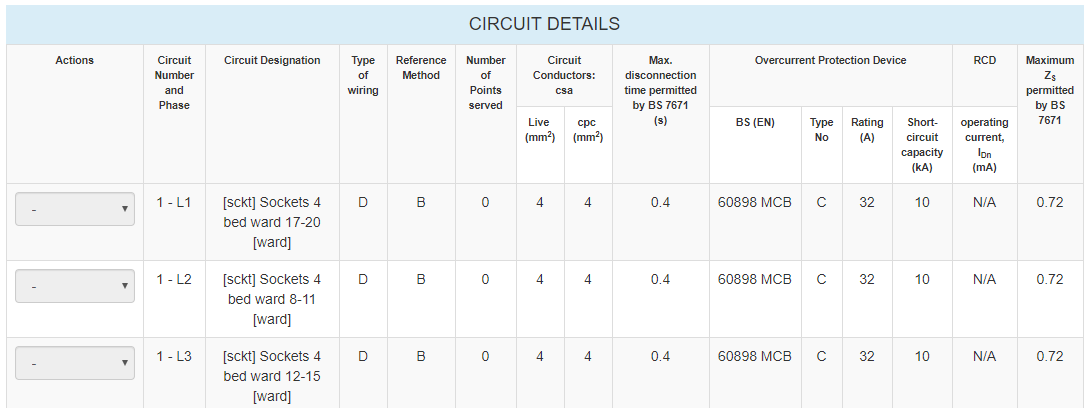
4 Upload the Excel sheet
After editing the Excel sheet, it can be uploaded. Uploading is a two step process:
1) Upload the sheet and show which circuits will be imported
2) User reviews and submit or cancels the upload.
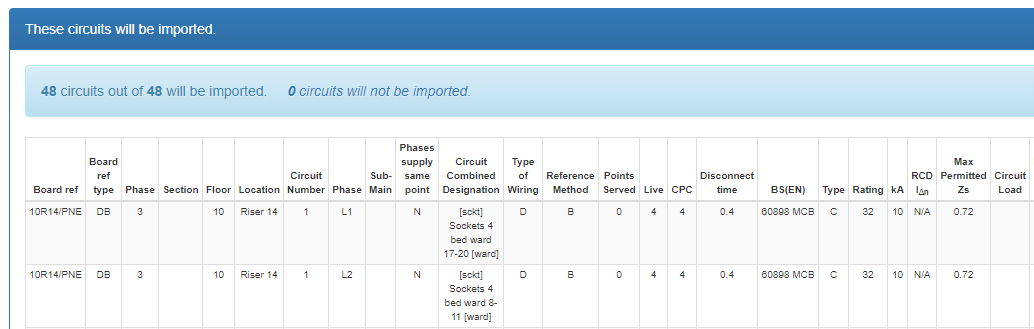
- For more information please contact su*****@el********************.uk
