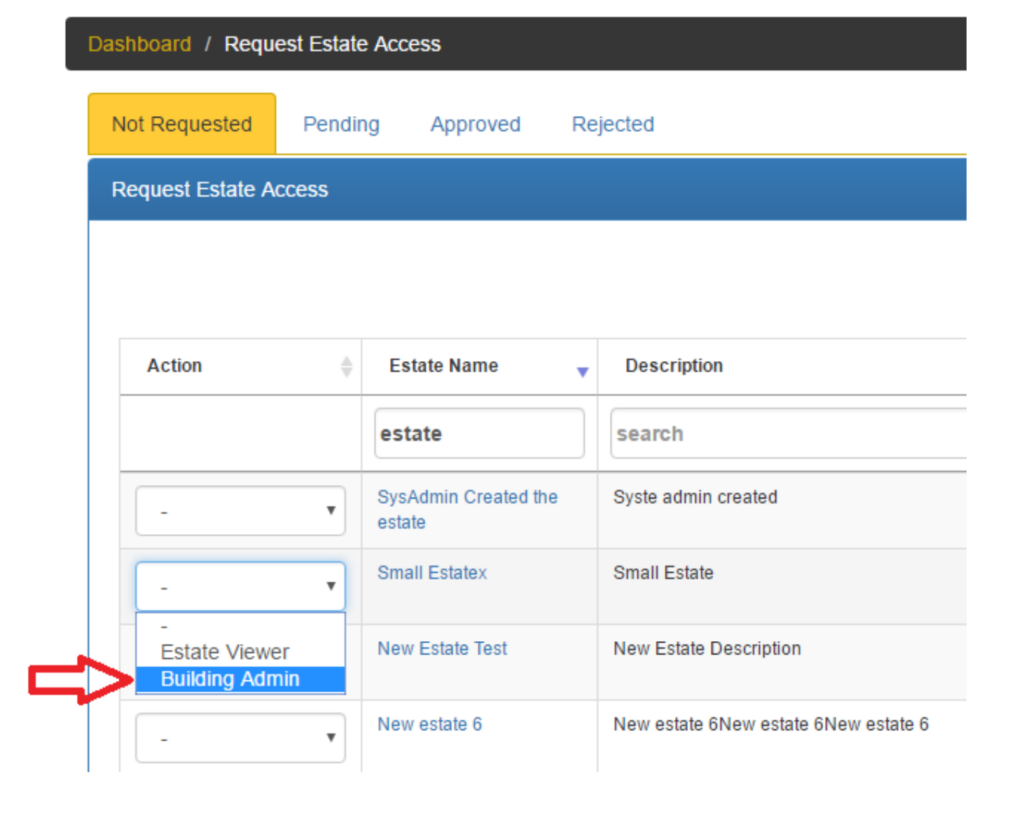BUILDING ADMINISTRATION PERMISSIONS WITHIN THE SCOPE OF THE BUILDING ADMINISTRATOR ROLE
The building administrator can approve access requests to a building; for this reason, it is an important role and should only be given after training the users.
The first person requesting the creation of an estate becomes the Estate Administrator (EA). By default, the Estate Administrator becomes the first Building Administrator (BA).
Building administration rights for further Building Administrators need to be requested via the Personal options/ Request Estate Access menu option.
Requesting Building Admin permissions:
- Login and click on your user profile on the top right-hand side: Select Request Estate Access menu option.
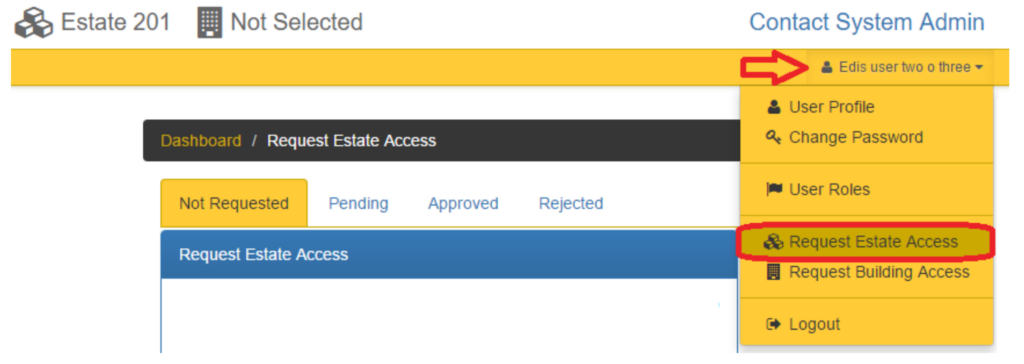
2. The user then search and select the Estate and request the Building Administrator rights for the estate.