If your organisation already has an Estate and Buildings on EDIS, then you should follow the process below, if not you will need to select a License Tier and create an estate –click here to get started with selecting a License Tier and Create an Estate.
To Register and access your organisation’s Estate:
- You can Sign In with Microsoft – allows you to use your corporate Microsoft account to login.
- You can Sign in with Google – allows you to use your corporate Google account to login
- You can Register Directly – you will create an EDIS username and password
- After logging in click on the blue “Request Estate Visibility” link
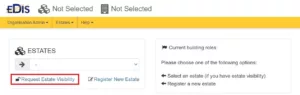
- Select search and select the Estate you need access to or create an estate
- Your access will be approved by the estate administrator
