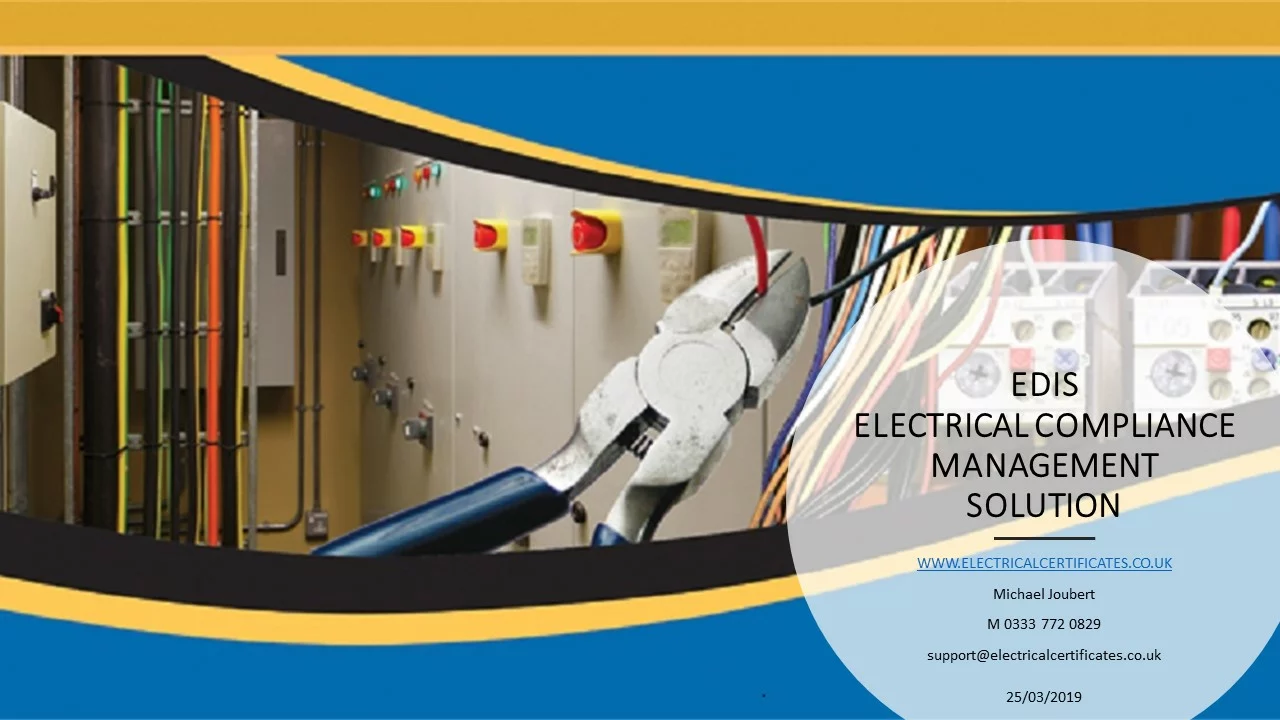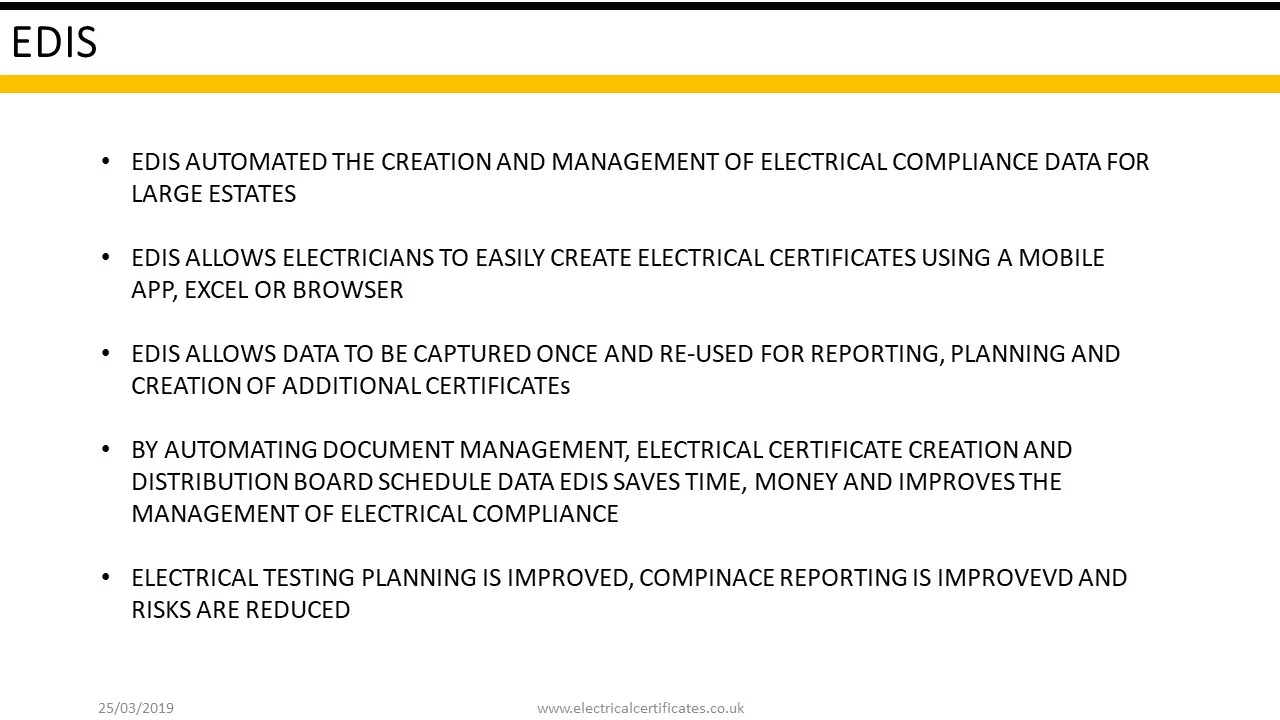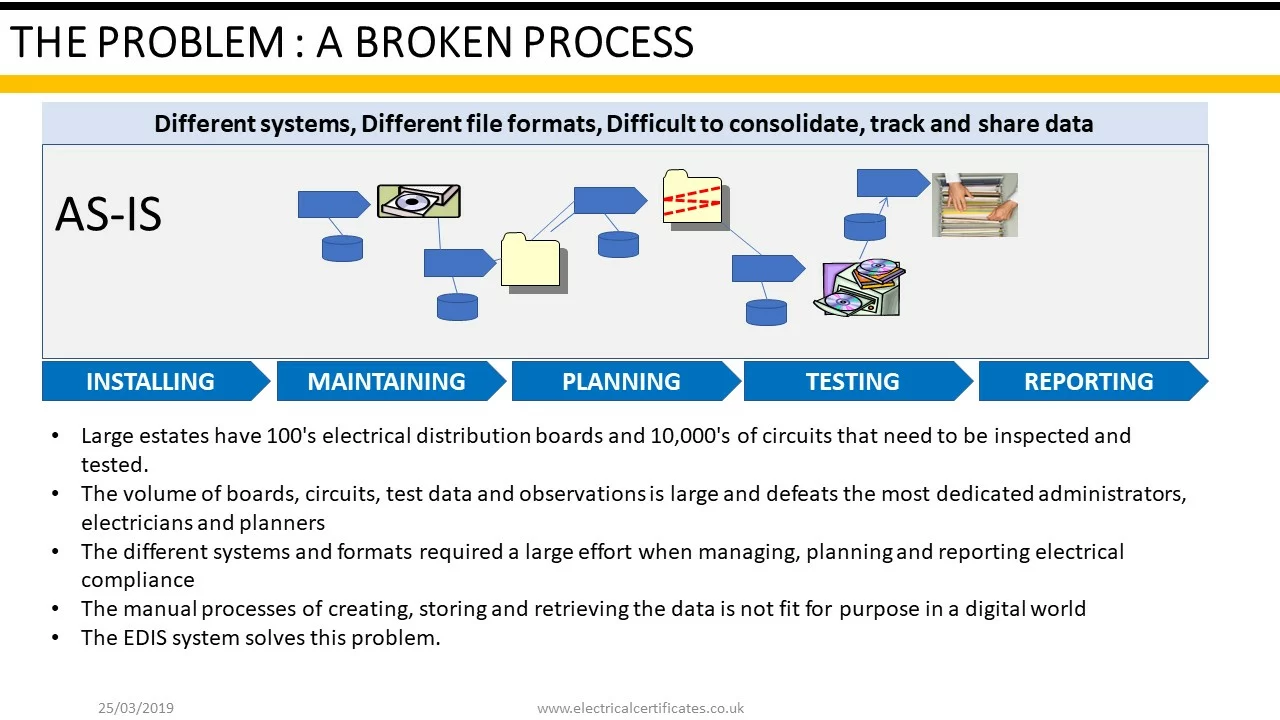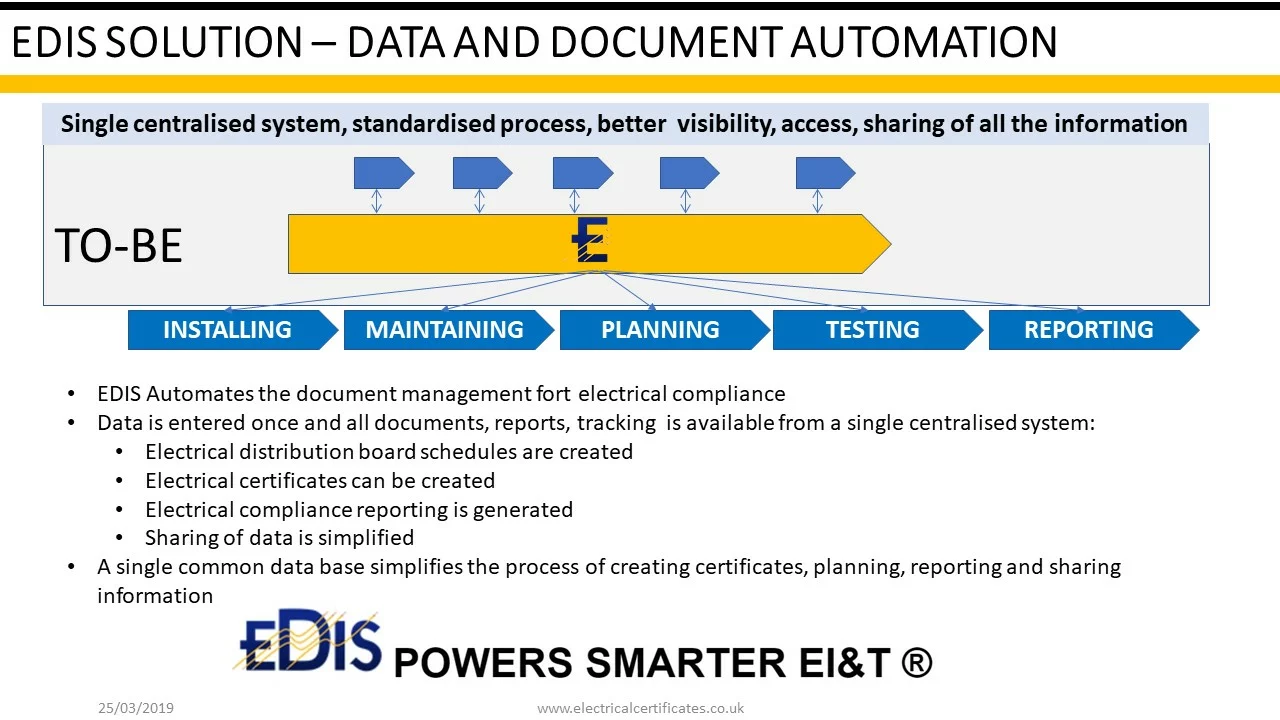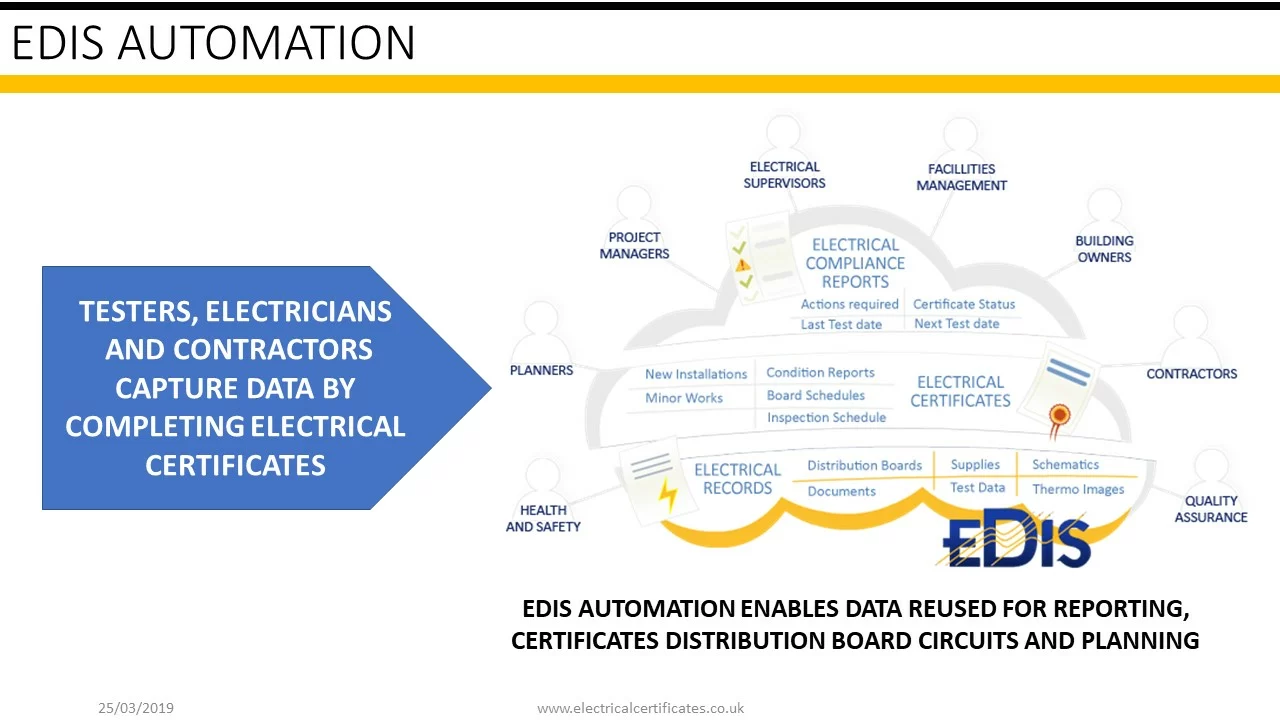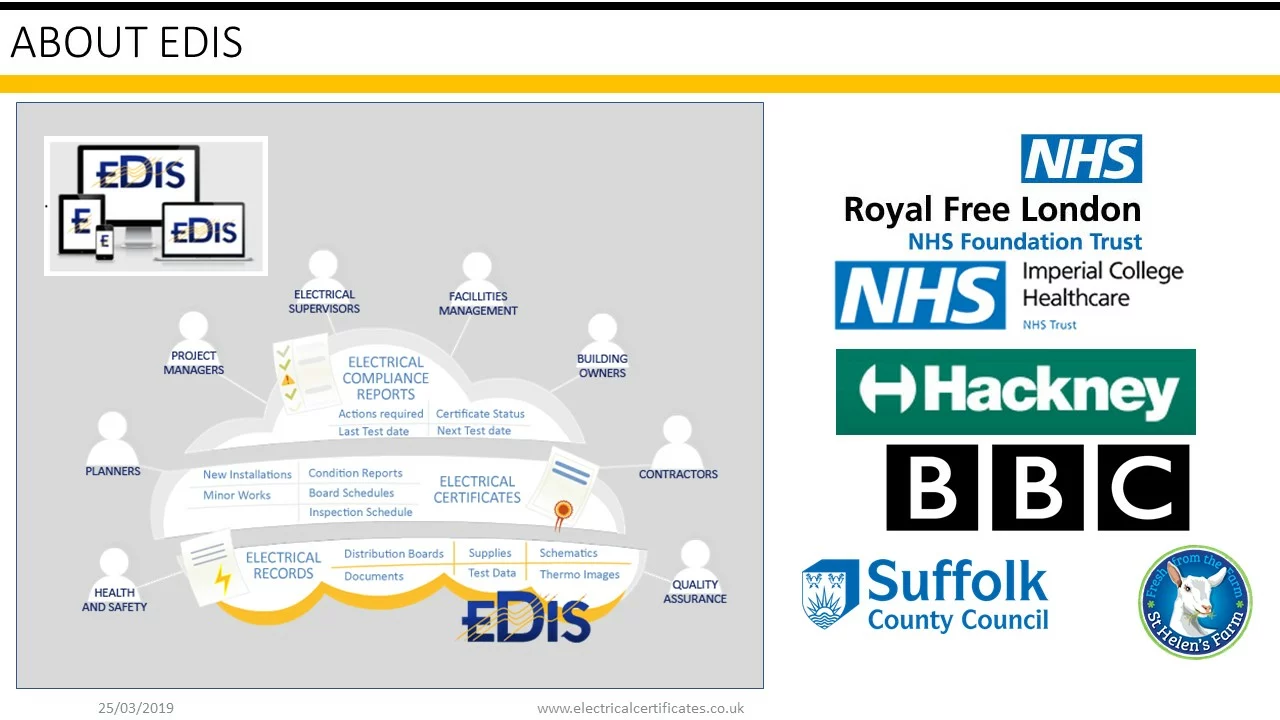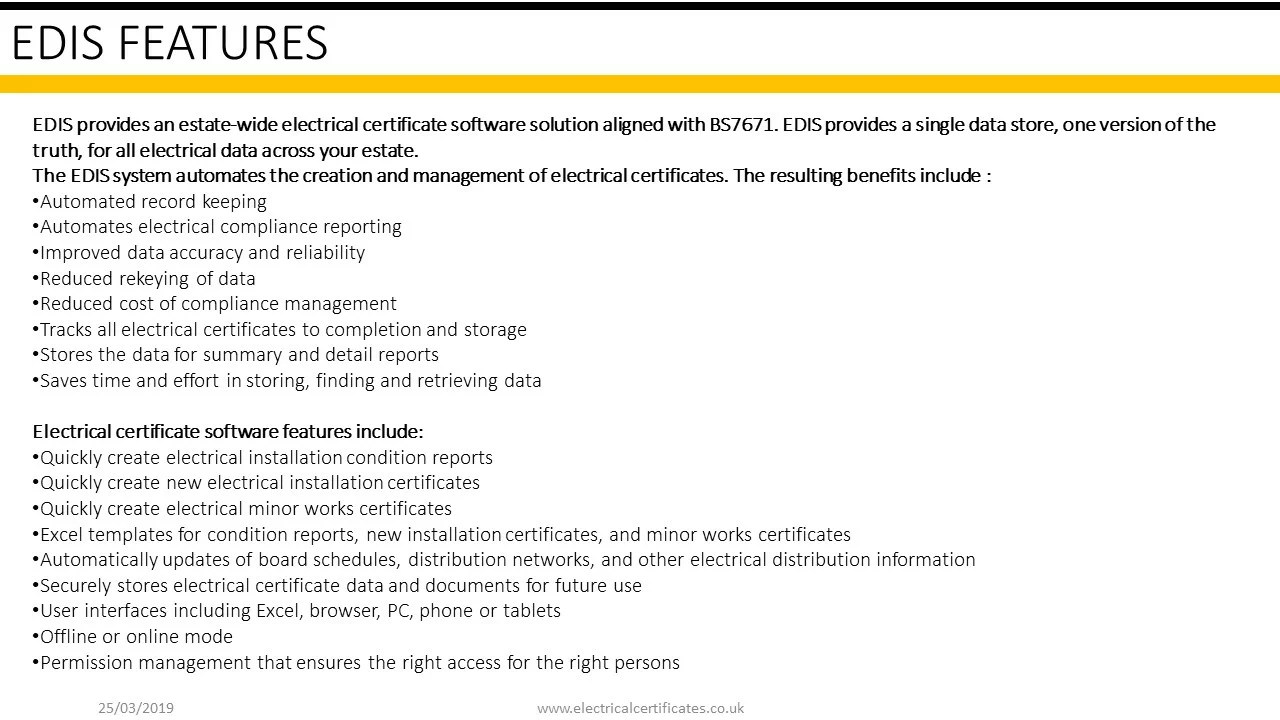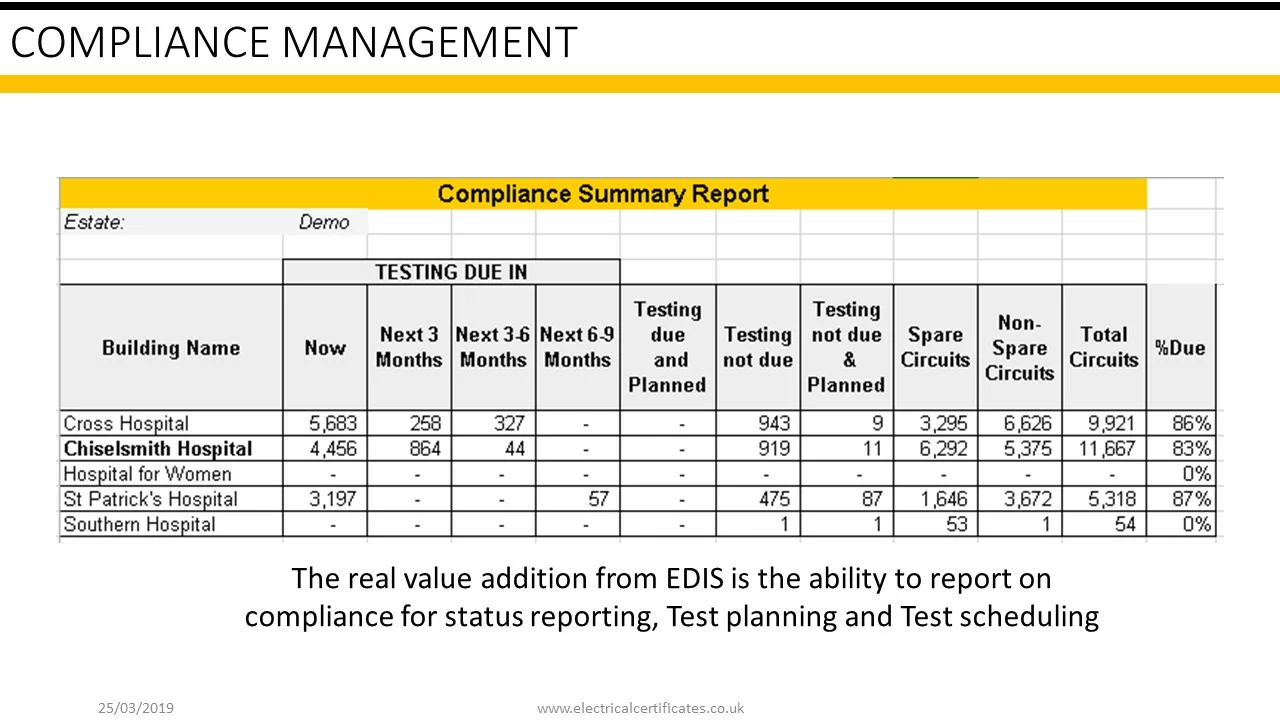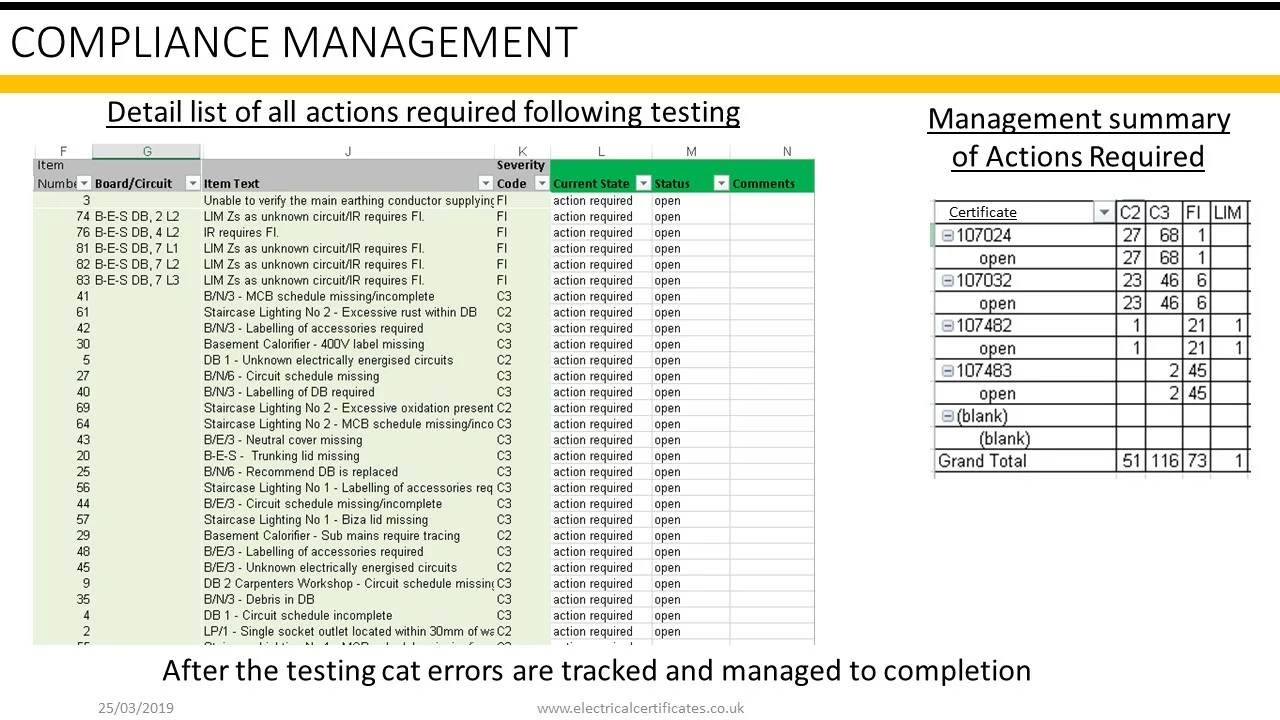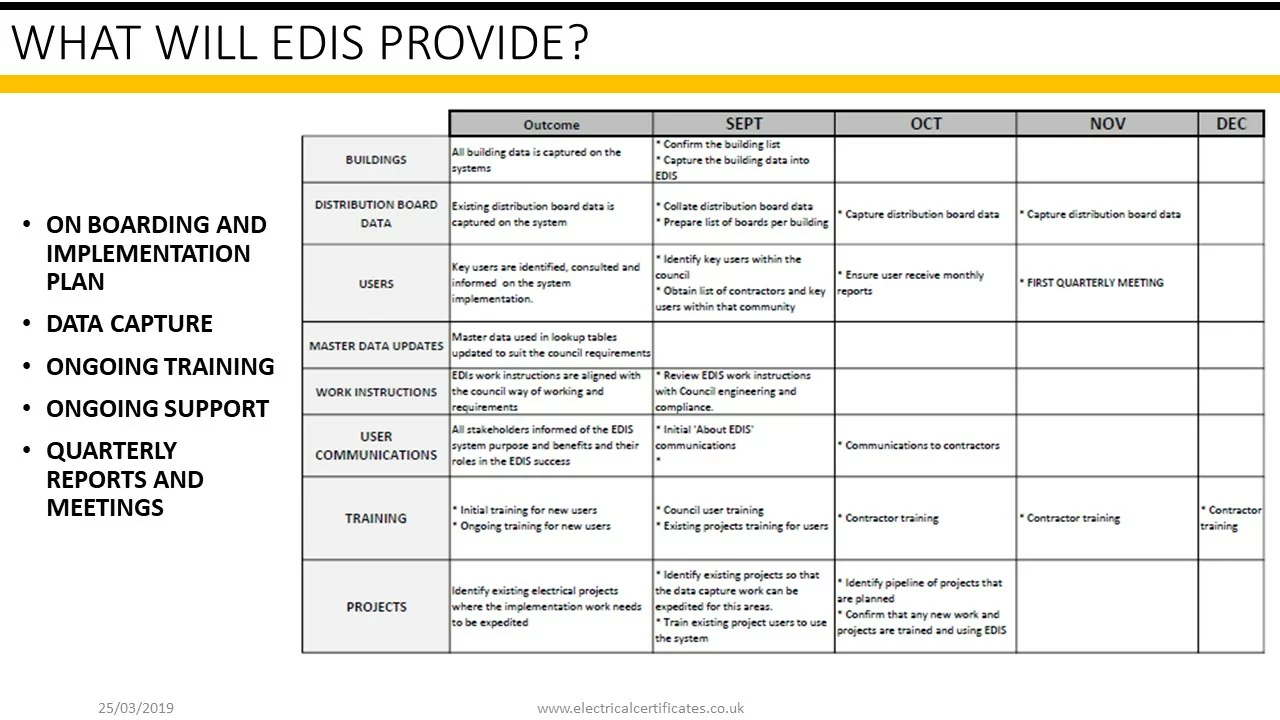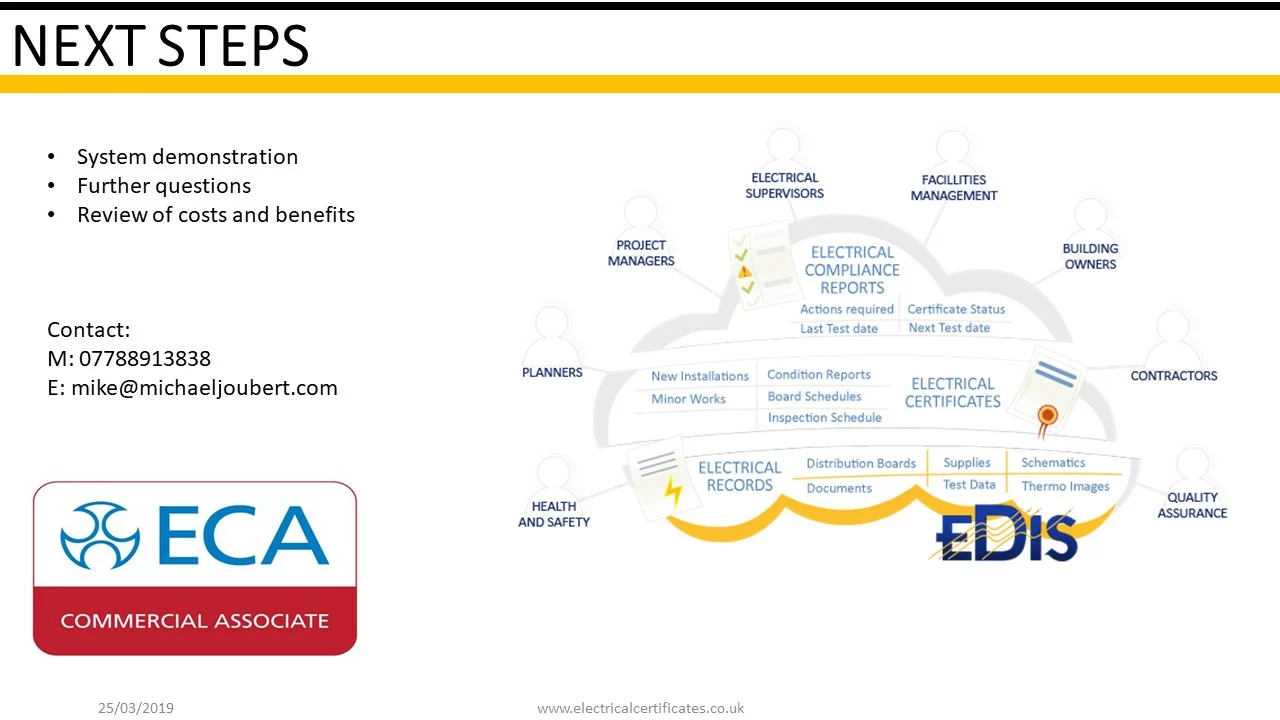Welcome to the EDIS user help documents!
EDIS has many useful features - lookout for tips and tricks is this guide on getting the most from the system. The page tree is shown on the left hand side - click the three bars to expand or contract the tree structure.
NEXT YOU MIGHT WANT TO:
Get Started – by registering and requesting access to estates
Head straight to the Basic Training – gain an insight into how EDIS works
If you need to know Why EDIS is useful – checkout this ABOUT EDIS ELECTRICAL CERTIFICATES AND COMPLIANCE MANAGEMENT page
If you are looking for older documents: Link to the previous user guide – access your previous favourite guide
You can log into EDIS here.
About the EDIS User Guide
The EDIS User documentation is structured in a way to give a brief overview of how to do a task, this will get you started, followed by usage tips, good practices and advanced techniques.
The brief overview is enough to get the simple jobs done, the tips will tell you about additional features and the advanced techniques are occasionally needed.
So, let us know if you get stuck and we can provide further assistance.
The EDIS Dashboard is the gateway to and EDIS – it allows you to request permissions, obtain estate wide reports and is your route to selecting an estate and building.
This short video provides explains how the EDIS dashboard works – Watch the video
About EDIS Slide Show
EDIS aims to automate the creation and management of electrical certificates. It provides a convenient set of templates for electrical certificates that can be updated, saved and converted to a PDF using the EDIS Cloud, EDIs Exel or EDIS Mobile application. The slide show below provides a overview of EDIS and how it automates the creation and management of electrical certificates and associated data.