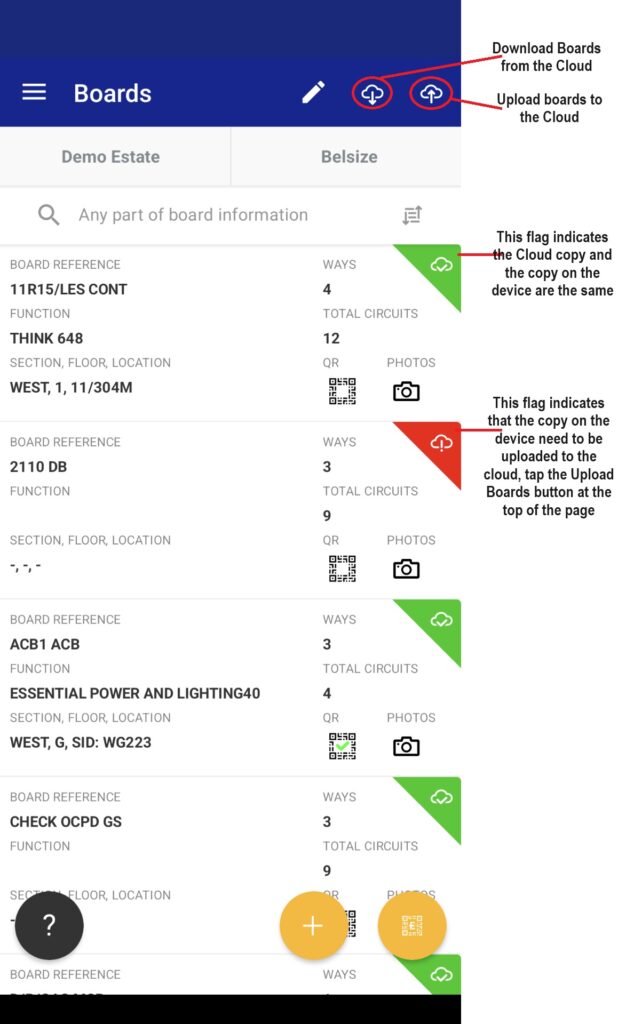The mobile app holds a copy of the distribution boards; these can be downloaded from the EDIS Cloud.
To download the board:
- Log into the app, Select the Estate and Building
- Tap the Main menu
- Tap the Boards menu option
- The Cloud Download button is on the top right
- Select the board to be imported; OR Tap the filter button to filter on the Section, Floor or other
- Confirm the download
To Upload the Board
- Tap the Cloud upload button
- Select the boards to upload
- Confirm the upload
The Green and Red flags indicate whether or not the board details need to be uploaded