Here is an easy downloadable guide to using the QR codes for tracking distribution boards and schedules –EDIS QR code setup and use
QR codes are “’information stores”; the EDIS Distribution Board QR code stores a URL that links to the EDIS Cloud database. This allows the latest distribution board information to be viewed when the QR code is scanned. Clearly this has benefits in having the latest board schedule available on site when it is required.
Scanning the QR code will allow your phone to open web page that displays the Distribution board information. You can use any QR Code Reader to read an EDIS QR Code.
You can read more about Distribution Board QR codes here:
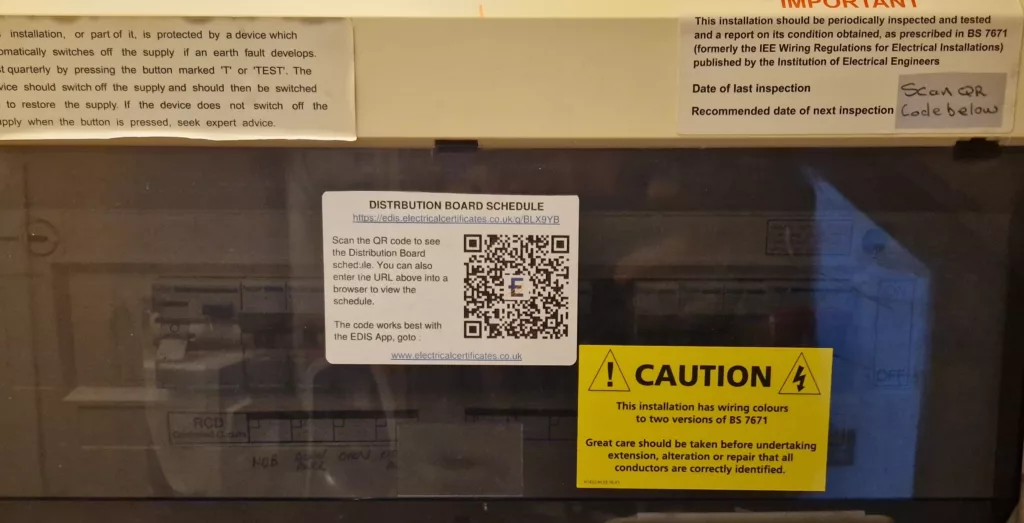
Here is an easy reference to using the QR codes – EDIS QR code setup and use
| Cookie | Duration | Description |
|---|---|---|
| cookielawinfo-checkbox-analytics | 11 months | This cookie is set by GDPR Cookie Consent plugin. The cookie is used to store the user consent for the cookies in the category "Analytics". |
| cookielawinfo-checkbox-functional | 11 months | The cookie is set by GDPR cookie consent to record the user consent for the cookies in the category "Functional". |
| cookielawinfo-checkbox-necessary | 11 months | This cookie is set by GDPR Cookie Consent plugin. The cookies is used to store the user consent for the cookies in the category "Necessary". |
| cookielawinfo-checkbox-others | 11 months | This cookie is set by GDPR Cookie Consent plugin. The cookie is used to store the user consent for the cookies in the category "Other. |
| cookielawinfo-checkbox-performance | 11 months | This cookie is set by GDPR Cookie Consent plugin. The cookie is used to store the user consent for the cookies in the category "Performance". |
| viewed_cookie_policy | 11 months | The cookie is set by the GDPR Cookie Consent plugin and is used to store whether or not user has consented to the use of cookies. It does not store any personal data. |