Overview
The EDIS SYSTEM PROVIDES A QUICK WAY TO SET ALL EMPTY CERTIFICATE DATA FIELDS TO N/A.
When a certificate data field is not relevant or not required the content of the field should be set to N/A – this can be a time consuming and tedious task, EDIS provides an automation.
This is best done as part of the final sign -off step. users can set all cells to N/A or be more specific and set ,the cells in a column or the cells in a row to N/A.
KEY STEPS
The feature can be reached via the Certificate Wizard Step 4, Data Quality button.
1. Edit the certificate
2. Select Set 4 – of the certificate Wizard
3. Click the Data Quality button
4. Select the N/A that you want to apply.
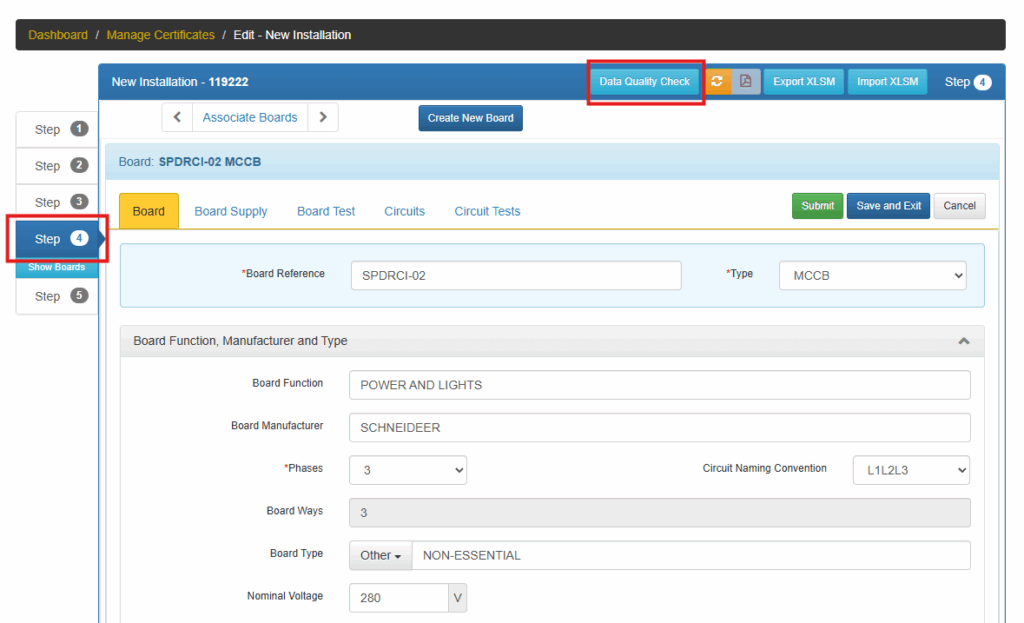
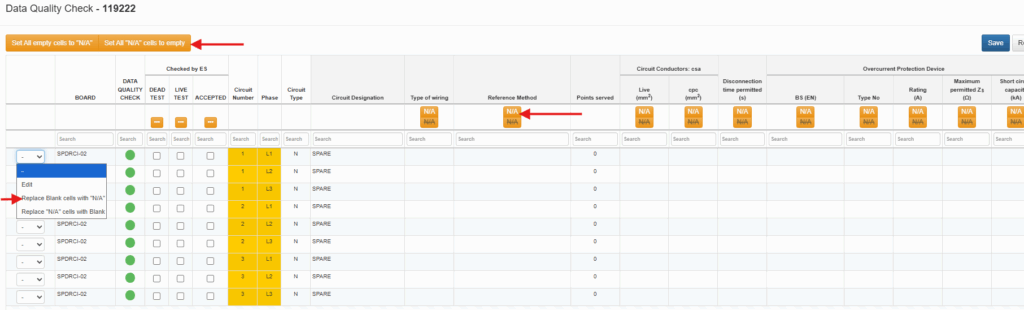
| Cookie | Duration | Description |
|---|---|---|
| cookielawinfo-checkbox-analytics | 11 months | This cookie is set by GDPR Cookie Consent plugin. The cookie is used to store the user consent for the cookies in the category "Analytics". |
| cookielawinfo-checkbox-functional | 11 months | The cookie is set by GDPR cookie consent to record the user consent for the cookies in the category "Functional". |
| cookielawinfo-checkbox-necessary | 11 months | This cookie is set by GDPR Cookie Consent plugin. The cookies is used to store the user consent for the cookies in the category "Necessary". |
| cookielawinfo-checkbox-others | 11 months | This cookie is set by GDPR Cookie Consent plugin. The cookie is used to store the user consent for the cookies in the category "Other. |
| cookielawinfo-checkbox-performance | 11 months | This cookie is set by GDPR Cookie Consent plugin. The cookie is used to store the user consent for the cookies in the category "Performance". |
| viewed_cookie_policy | 11 months | The cookie is set by the GDPR Cookie Consent plugin and is used to store whether or not user has consented to the use of cookies. It does not store any personal data. |