Overview
EDIS provides a compliance list for all your electrical certificates – this allows you to add a certificate and any associated images – providing a convenient place all your electrical related documentation, including for example generator testing, emergency lighting, lightning protection, thermographic reports or any other compliance related document.
Enabling the Compliance Certificates feature
To enable this feature, you need have building administrator permissions; Building Administrators have Estate Administration menu access.
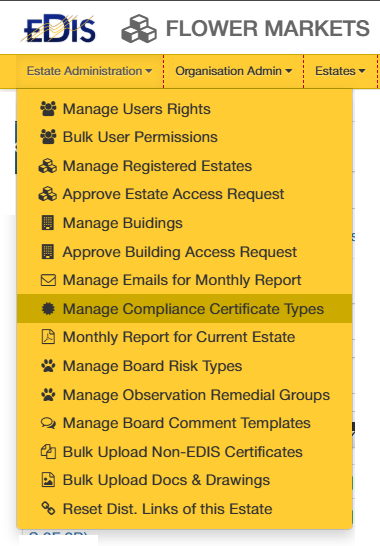
From the Estate Administration menu select the Manage Compliance Certificate Types menu option; this menu option allows you to enable types of compliance certificates for the buildings in the Estate. Click the link to open a form where you can select and add additional certificate types; the certificate types that are added to this list will be available for each building- in other words by adding the certificate types to the estate they automatically available for users to add this type of certificate for each building in their state.
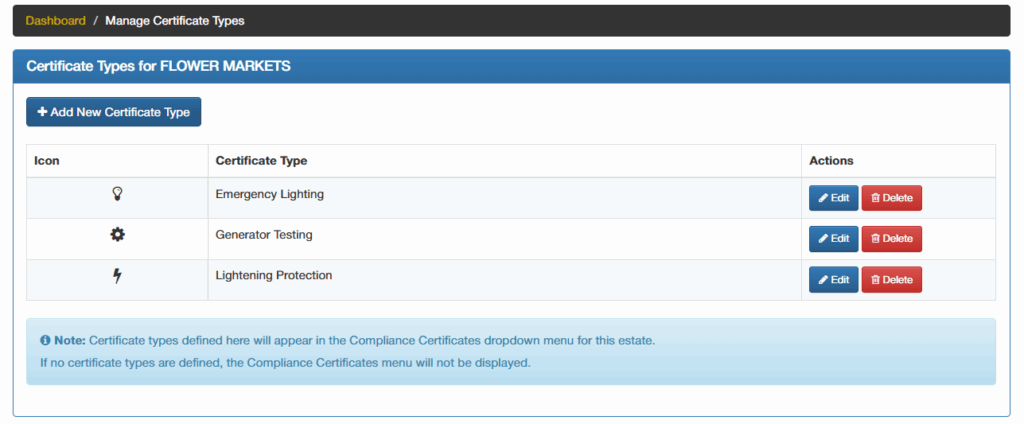
Displaying the Compliance Certificates option on the main menu
After enabling the certificate types, the EDIS main menu will display an additional option Compliant Certificates.
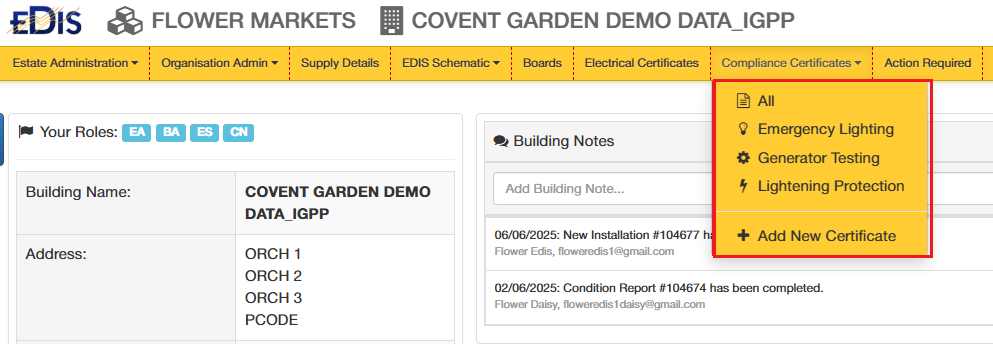
This menu option will allows users to load the different certificate types and their associated attachments into the selected building. To do this click on the create certificate button and complete the form.
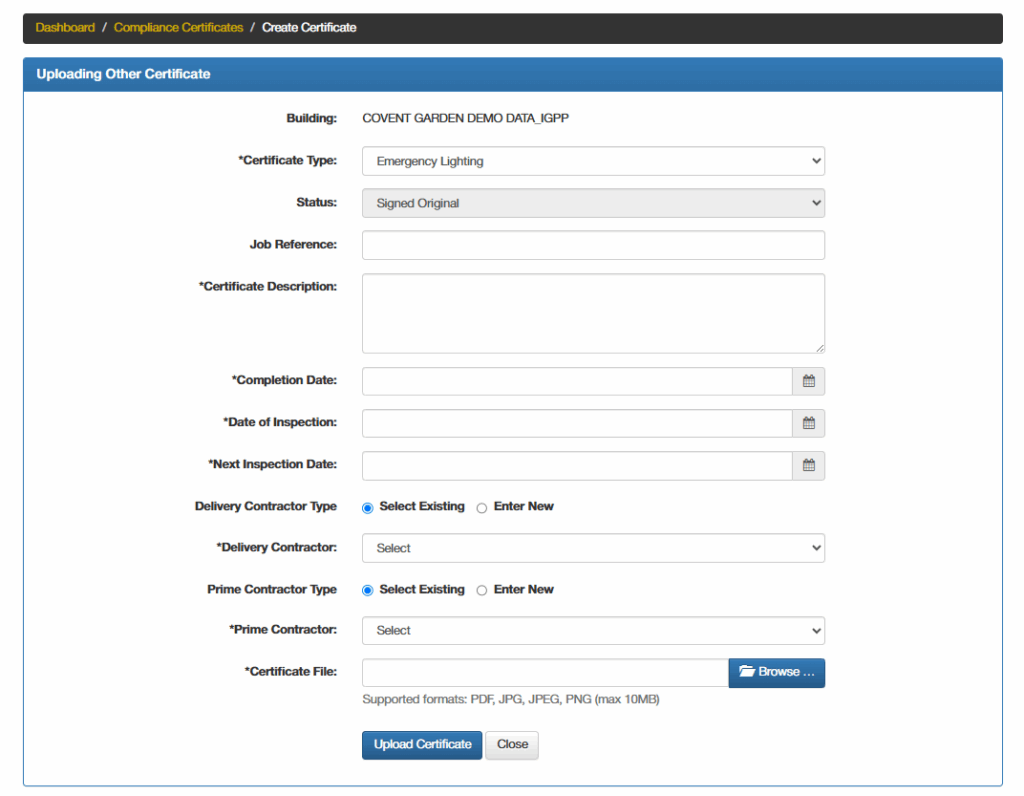
Each compliance certificate can have associated documents and images
After completing the form and attaching the document you can then add additional images or additional documents associated with the primary document.
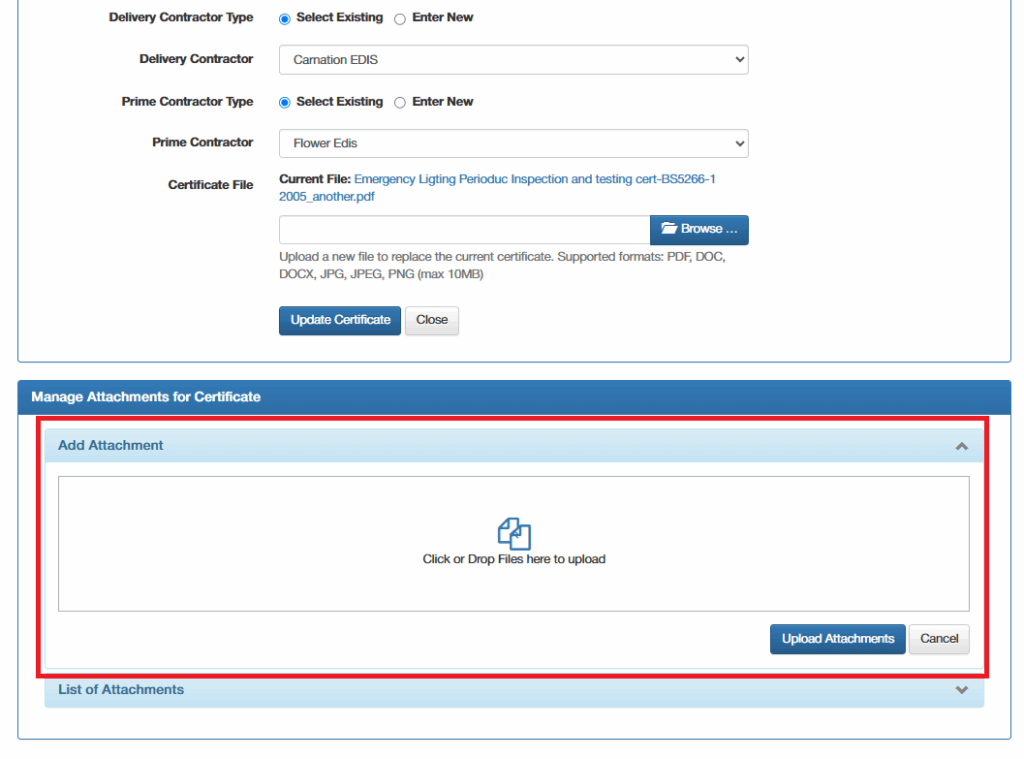
Filtering, searching and reporting
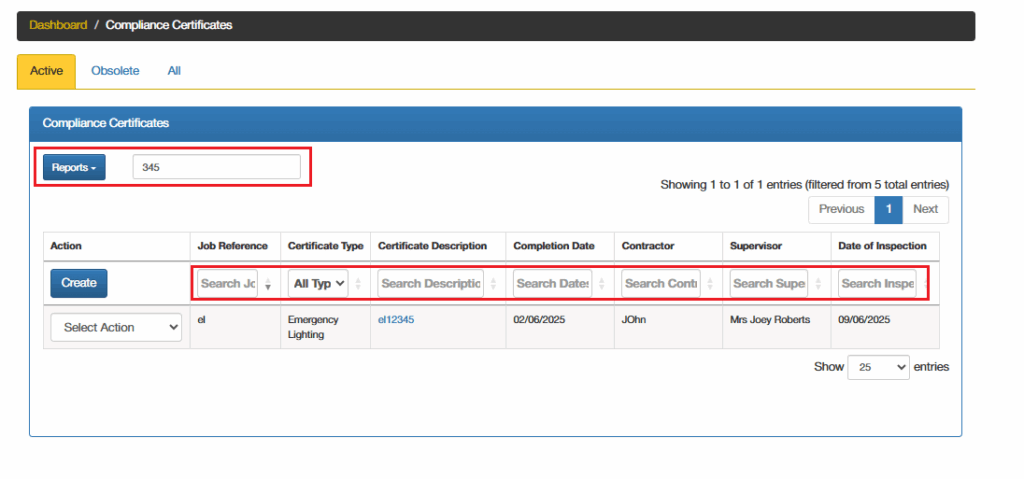
Finally, you can filter and search the list. You can also download a list of the certificates.
| Cookie | Duration | Description |
|---|---|---|
| cookielawinfo-checkbox-analytics | 11 months | This cookie is set by GDPR Cookie Consent plugin. The cookie is used to store the user consent for the cookies in the category "Analytics". |
| cookielawinfo-checkbox-functional | 11 months | The cookie is set by GDPR cookie consent to record the user consent for the cookies in the category "Functional". |
| cookielawinfo-checkbox-necessary | 11 months | This cookie is set by GDPR Cookie Consent plugin. The cookies is used to store the user consent for the cookies in the category "Necessary". |
| cookielawinfo-checkbox-others | 11 months | This cookie is set by GDPR Cookie Consent plugin. The cookie is used to store the user consent for the cookies in the category "Other. |
| cookielawinfo-checkbox-performance | 11 months | This cookie is set by GDPR Cookie Consent plugin. The cookie is used to store the user consent for the cookies in the category "Performance". |
| viewed_cookie_policy | 11 months | The cookie is set by the GDPR Cookie Consent plugin and is used to store whether or not user has consented to the use of cookies. It does not store any personal data. |