REMOVING A USER PERMISSIONS AND ACCESS TO AN ESTATE
Pre-requisites: You need to be a Building Administrator for the estate in order to remove users.
Removing a user from an Estate requires two steps, both steps will use the Estate Administration menu:.
1. Select ‘Bulk User Permissions’ menu option : then deny access for the user, this will remove all permissions in all the estates buildings, then,
2. Select ‘Approve Estate Visibility’ menu option, View the approved requests tab, then reject the request ], this will remove estate visibility for the user
Please see further details in the screenshots below.
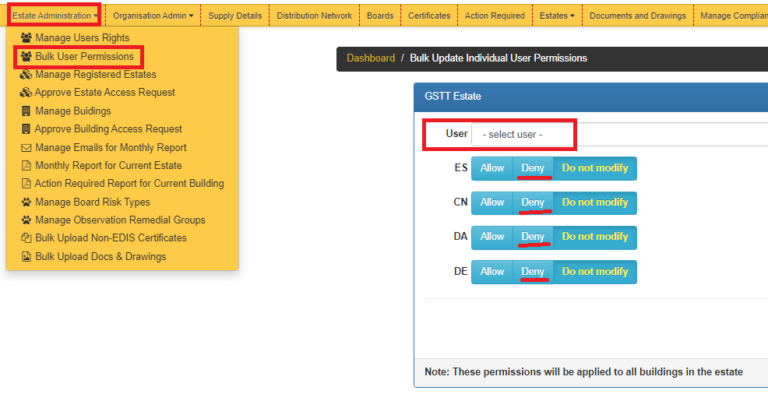
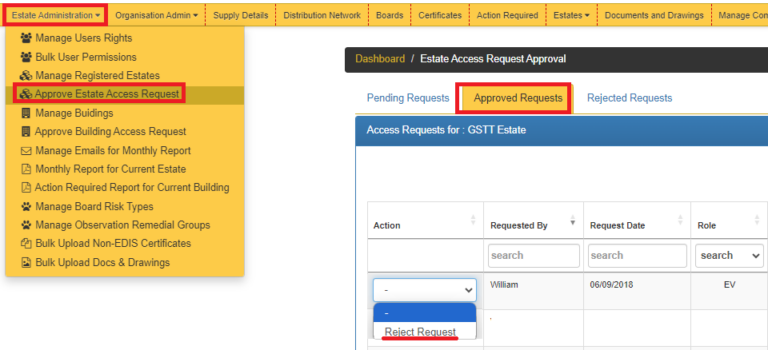
| Cookie | Duration | Description |
|---|---|---|
| cookielawinfo-checkbox-analytics | 11 months | This cookie is set by GDPR Cookie Consent plugin. The cookie is used to store the user consent for the cookies in the category "Analytics". |
| cookielawinfo-checkbox-functional | 11 months | The cookie is set by GDPR cookie consent to record the user consent for the cookies in the category "Functional". |
| cookielawinfo-checkbox-necessary | 11 months | This cookie is set by GDPR Cookie Consent plugin. The cookies is used to store the user consent for the cookies in the category "Necessary". |
| cookielawinfo-checkbox-others | 11 months | This cookie is set by GDPR Cookie Consent plugin. The cookie is used to store the user consent for the cookies in the category "Other. |
| cookielawinfo-checkbox-performance | 11 months | This cookie is set by GDPR Cookie Consent plugin. The cookie is used to store the user consent for the cookies in the category "Performance". |
| viewed_cookie_policy | 11 months | The cookie is set by the GDPR Cookie Consent plugin and is used to store whether or not user has consented to the use of cookies. It does not store any personal data. |